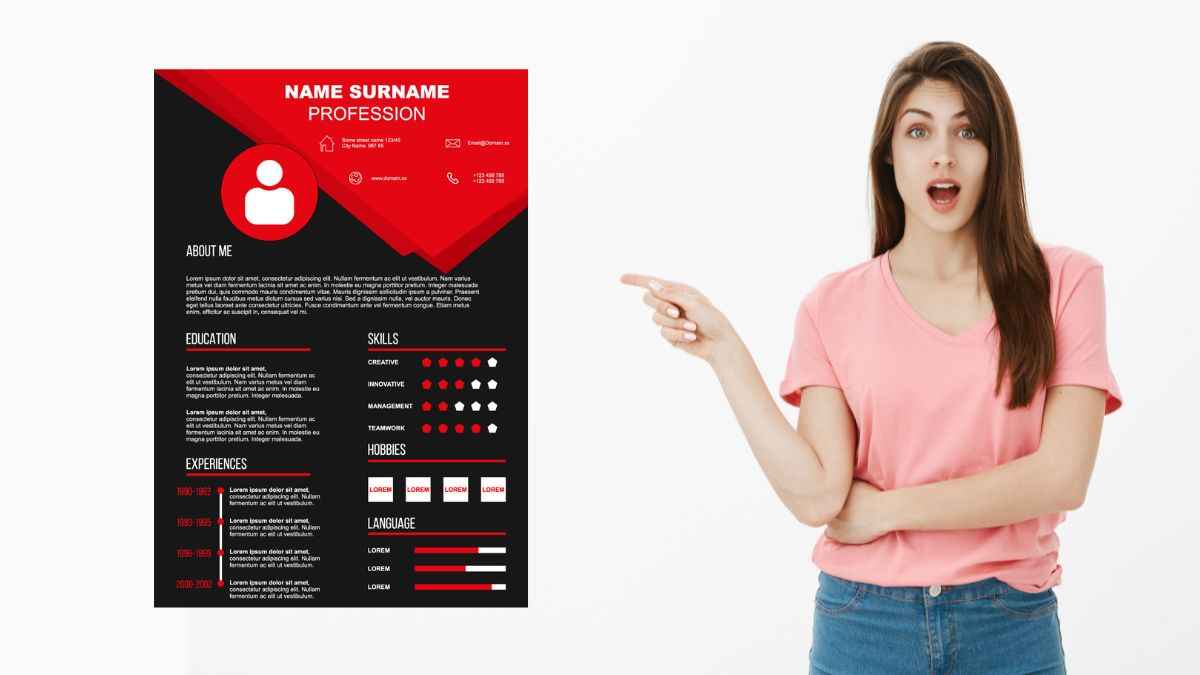So you’re looking to revamp your CV and land that dream job. You want a CV that stands out from the crowd and shows off your skills, experience, and personality. The good news is there are some amazing free resources out there to help you design a killer CV. We talked to career experts and asked them to share their favorite sites for creating an eye-catching CV that will make you a top candidate. Whether you want a simple template to get started or an interactive tool where you just plug in your details, these recommended resources have you covered. Read on to discover the expert picks for the best CV design sites and tools so you can craft a CV that gets you noticed. With the help of these resources, you’ll be well on your way to a winning CV in no time.
Canva – The Easiest Way to Create Stunning CV Designs
If you want a professional looking CV but have no design experience, Canva is the tool for you. This free, user-friendly site makes it a cinch to create an eye-catching CV in minutes.
Canva provides templates tailored for CVs that you can customize to your heart’s content. Just pick a template you like and add your information. Want to modification the font or color pattern? No problem. Canva’s drag and drop interface lets you easily swap out elements and tweak the design.
Canva also gives you access to over 1 million stock images, graphics and illustrations to jazz up your CV. You can add charts, timelines, photos, icons and more with a simple click. And if you get stuck, Canva provides design ideas and tips to help you out.
Once your CV design is complete, Canva lets you download it as a PDF, JPG or PNG file so you can print it or share it digitally. You can also save your designs to edit again later.
The options Canva offers for customizing and enhancing your CV are nearly limitless. Whether you’re looking for a minimalist layout or something more flashy, Canva has you covered. With a little creativity, you can craft a CV in Canva that will make you stand out to any recruiter. For an easy, affordable way to design an eye-catching CV, you can’t beat Canva.
Adobe InDesign – For Advanced Customization
If you want to create a truly custom CV, Adobe InDesign is the tool for you. This powerful desktop publishing app gives you full control over layout, fonts, images, and more.
With InDesign, you have access to thousands of free fonts, so you can choose a stylish typeface that reflects your personality and the position you’re applying for. You can adjust sizes, leading (space between lines), kerning (space between letters) and tracking (space across an entire line) to make your text as eye-catching or readable as you like.
InDesign also offers advanced features like text wrapping, alignment, and linking that allow you to place images and graphics exactly where you want them. Want to include a photo of yourself or graphics to illustrate your skills? Easily import them, then resize, rotate, mask or add effects until they’re perfect.
If you’re applying for a creative role, a highly designed CV created in InDesign can help showcase your skills. You have the freedom to add graphic elements like icons, charts, logos, or pull quotes to bring visual interest to your document. Subtle details like drop shadows, background gradients or strategic use of white space go a long way in demonstrating your eye for design.
While the learning curve for InDesign can be steep, the results are well worth the effort. Following video tutorials online is a great way to pick up the basics before launching into your own CV design. With practice, you’ll be designing professional CVs, resumes, and other documents in no time. Your dream job is calling — give yourself the best chance at getting an interview by crafting a CV that stands out from the crowd.
Read More Secrets about resume WIKIPEDIA
Microsoft Word – A Free and Simple Option
Microsoft Word is likely already installed on your computer, making it a simple, free option for designing a professional CV.
Easy to Use Templates
Word offers many free, pre-designed CV templates to choose from. Just select a template you like, plug in your own information like work experience, education, skills, and qualifications. The templates handle the formatting for you. Some have simple, minimalist designs, while others are more stylish. There are options for almost any field or industry.
Customization Options
Don’t like any of the templates? You can easily create your own CV from scratch in Word. Some tips for formatting your CV in Word:
Use clear section headings for “Experience”, “Education”, “Skills”, etc. Make them stand out with bold text, a slightly larger font size, or by centering them.
Keep your CV concise and clean. Use clear section headings and have one blank line between sections.
Use a simple, legible font like Calibri, Times New Roman, or Arial in size 10 or 12 point.
Align text left for easy reading. Only center text for headings.
Use italics, bold, and bullet points to emphasize key points or make lists easy to read. But don’t overdo the formatting.
Set page margins between 0.5 to 1 inch and be sure your CV fits on one page if possible.
You can add simple graphical elements like horizontal dividers but avoid cluttering the page.
Ask a friend or family member to review your CV for any errors before sending.
Word makes it straightforward to create an attractive yet straightforward CV to help you land that next opportunity. And the price is right—it’s free software most people already have access to. With some time and patience crafting your CV, you’ll have a professional document to be proud to share with employers.
Resume.com – Pre-Built Templates for Every Industry
Resume.com is a popular resource for creating professional CVs. They offer pre-built templates for just about every industry and job. All you have to do is select a template you like, plug in your information, and you’ll have a polished CV in minutes.
The templates at Resume.com are professionally designed, so you can feel confident using one as-is. However, you can also fully customize the template by rearranging sections, adding or removing items, changing colors and fonts, etc. Their intuitive resume builder tool makes editing and customizing your CV straightforward.
Resume.com’s templates cover standard sections like experience, education, skills, and achievements. Some also have areas for honors and awards, publications, affiliations, and interests. Regardless of your experience level or field, they have an option for you.
Once your CV is complete, Resume.com allows you to download it as a PDF or Word file which you can then print, email, or upload to job sites and application portals. They frequently update their templates to keep up with current resume trends, so you can feel assured your CV will have an up-to-date look and feel.
The service at Resume.com is free to use and includes helpful resources for crafting an effective CV like resume writing tips, cover letter examples, and lists of powerful resume words. For a small fee, you can upgrade to a paid account which provides additional benefits like more template options, customized writing suggestions, and analytics on your CV’s performance.
Overall, Resume.com is a full-service resource for building an eye-catching, professional CV to help land you that next job interview. With their pre-built templates and easy-to-use tools, you’ll have a compelling CV ready to share with employers in practically no time.
Zety – CV Builder With Hundreds of Customization Options
If you want full control over the look and content of your CV, Zety is a great choice. This popular CV builder gives you hundreds of templates and sections to choose from so you can create a professional CV that stands out.
Zety’s CV templates are professionally designed and cover all industries. Whether you’re looking for a simple or creative template, you’ll find plenty of options to choose from. You can easily change the font, colors, and layout of any template to match your personal brand.
The builder also provides many different sections to add to your CV like contact info, summary statement, work experience, skills, education, and interests. You can add, remove or reorganize sections as needed. Zety gives you recommendations for what to include based on your experience level and industry.
Within each section, you’ll find helpful examples and suggestions for what to write. The work experience and education sections even let you add images to help visually showcase your background. You can also add custom sections if there’s other information you want to highlight.
Some other useful features in Zety include:
•A CV summary generator to quickly create a compelling summary statement.
•A CV checklist to ensure you include all the important details.
•A CV score meter to evaluate the strength and impact of your CV.
•Options to download, print, or share your CV as a PDF or Word doc.
•24/7 every day client assistance on the off chance that you have any inquiries.
For a minimal monthly fee, Zety gives you access to all these powerful tools to build an eye-catching CV that will land you an interview. With Zety, creating an impressive CV is as easy as 1, 2, 3. What are you waiting for? Give it a try today!
Conclusion
So there you have it, the top resources according to the experts for creating an eye-catching CV that will make you stand out from the crowd. With the help of these innovative tools and templates, you’ll be well on your way to crafting a professional CV that highlights your experience, skills, and passion. Keep in mind, your CV is your initial feeling to an expected boss. Make it count! Take your time, choose a style you love, and be authentic. You’ve got this. Now get out there and land your dream job – the future is yours for the taking!
Read More Interesting Topics
Learn ABCs, Numbers and Colors: A Fun Guide for Kids
Reading Listening Speaking Writing: The Four Pillars of English